

1xBit
Download the 1xBit App on Your Device
The 1xBit mobile app brings crypto betting directly to smartphones. Designed for Android and iOS, it gives instant access to sports betting, casino games, and crypto wallets. The app stands out with its anonymous registration, no KYC checks, and support for over 40 cryptocurrencies. Players can wager on live matches, spin mobile slots in demo or real-money mode, and trigger special in-app bonuses like free spins or cashback. The layout is fast and clean, matching the needs of both casual and hardcore crypto bettors. This review breaks down everything from installation to claiming rewards.
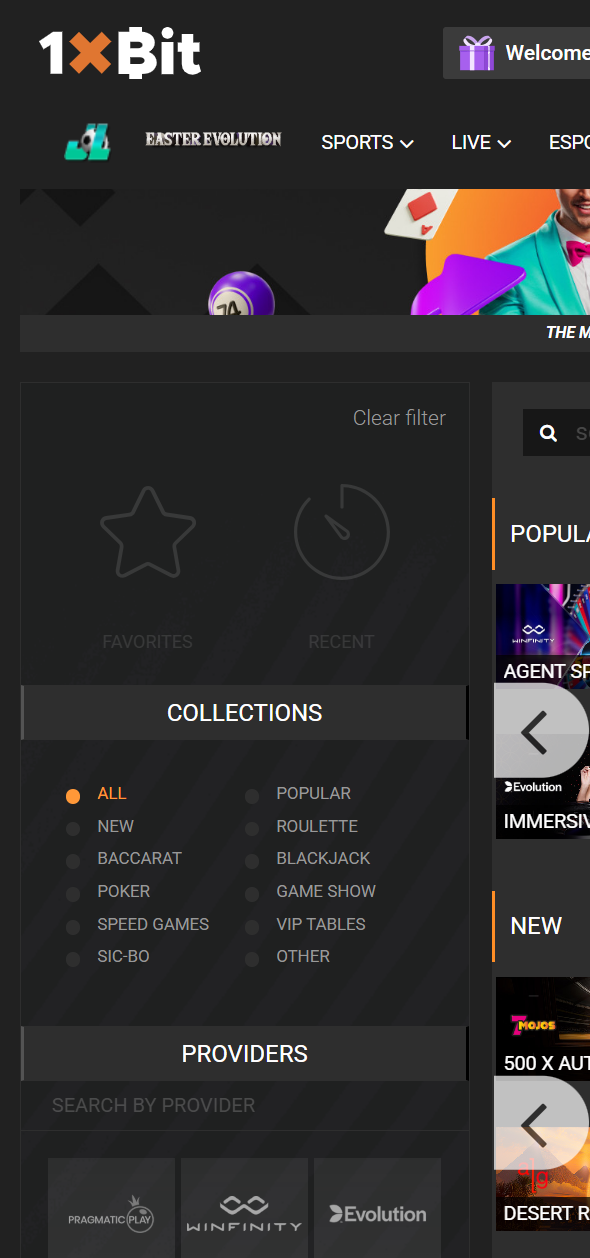
How to install on Android
Android users can’t get the 1xBit app from Google Play due to betting restrictions. Instead, the process involves downloading the official APK directly from the site. Here’s how to do it safely.
Visit the 1xBit homepage via a mobile browser. Scroll down and tap the Android icon or scan the QR code shown on the screen. The download will begin automatically. If your phone blocks the file, allow installation from unknown sources in the device settings.
Once downloaded, tap the 1xBit APK file to start installation. The app requests standard permissions such as storage access and push notifications. These allow it to update match results, offer bet tracking, and send promotional alerts.
The app works well on most smartphones running Android 5.0 or higher. Devices with at least 2 GB of RAM will handle the interface smoothly. After setup, you can log in or register instantly, even without email confirmation. Just choose a username and currency, and you’re ready to bet.
Updates aren’t automatic like on Google Play, so it’s smart to check the site occasionally for new versions. Each update improves stability and often brings UI refinements or bonus feature patches.
How to install on iOS
Installing the 1xBit app on iPhone works differently. Since it’s not available on the App Store in many regions, users get access via a mobile browser shortcut or PWA (Progressive Web App) setup.
Start by opening Safari and visiting the 1xBit official website. Tap the “Share” icon at the bottom, then select “Add to Home Screen.” This creates a shortcut that acts like a native app with full functionality, including crypto wallet access, betting tools, and bonus activation.
The browser-based app supports iOS 12.0 and higher, running smoothly on most iPhones and iPads. It adjusts to screen size and handles live betting and slot games without noticeable lag. Unlike typical web apps, the 1xBit mobile shortcut includes push-like alerts and allows fast logins.
Some users may prefer a mirror version that loads an in-browser interface mimicking an app. Both options give full access to features like crypto transfers, live match tracking, and casino games. They’re also lighter on storage and update automatically with each launch.
To make the experience smoother, disable auto-rotation and use Wi-Fi when accessing high-graphic casino games. This reduces data usage and speeds up page transitions. Once added, the shortcut stays pinned and launches instantly with no additional setup.
Overview of the mobile application
The 1xBit mobile app is streamlined for crypto-first users who want fast access to sports betting and casino games. Its interface combines intuitive navigation with high responsiveness, letting players jump between bets, slots, and wallet functions in seconds.
The homepage showcases current sports events, top casino games, and a shortcut to your balance. Icons are clear, and the dark theme helps reduce eye strain. At the bottom, a fixed menu gives instant access to Live, Sports, Casino, Wallet, and Promotions.
Registration
New players can register in one tap. Just click “Register” and choose your preferred cryptocurrency. The app generates an account ID instantly — no need for email or documents. This no-KYC process lets users bet anonymously, with full access to all features.
A login link or QR code connects the app to desktop, making multi-device play seamless. Users can also sync wallets for easy fund tracking. With one-tap access and no paperwork, 1xBit appeals to crypto users who value speed and privacy.
Opportunities for earning in cryptocurrency
The app supports over 40 coins, including BTC, ETH, LTC, DOGE, XRP, and TRX. Deposits appear in minutes, and payouts are typically processed within an hour. Some coins support faster confirmation, like LTC and TRX.
Earning options include daily cashback, accumulator bonuses, and the VIP loyalty ladder. Players can activate the faucet to receive small crypto drops and test games. Winnings are stored in an in-app wallet with real-time balance tracking.
Transfers between coins can be done via the built-in converter. This makes it easy to switch from TRX to BTC or USDT to LTC, depending on betting needs or fee optimization. The app also supports external wallet connections for long-term holding.
Bonuses in the mobile application
First-time users get a welcome package of up to 7 BTC — split across the first four deposits. Each step unlocks a larger portion, tied to wagering volume. Bonus progress is visible in your account dashboard.
Mobile users can scan a QR code or enter promo codes to claim exclusive deals. These include free spins, bet insurance, and cashback boosts. All bonuses are tracked in a “My Bonuses” tab, where users can check status and time limits.
Mobile-specific offers appear weekly, usually tied to certain slots or sports events. These limited-time rewards encourage app usage and are often more generous than desktop promos. Regular push alerts notify players of new bonuses, especially before major matches or tournaments.
FAQ
-
Is there a bonus for installing the application?
Jack Taylor
Personal assistant
Yes. Players who register through the mobile app can access exclusive welcome offers, including crypto deposit bonuses and free spins. These are often linked to mobile activity and may differ from desktop promotions.
-
How to update the application?
Jack Taylor
Personal assistant
To update the Android app, revisit the 1xBit website and download the latest APK manually. For iOS users, the browser-based shortcut updates automatically when refreshed, requiring no manual action.
-
How to place a bet on sports in the mobile app?
Jack Taylor
Personal assistant
Open the Sports tab, select your sport, then pick the match and tap the odds. Your bet slip appears instantly. Enter the stake and confirm — the bet is placed in seconds and visible in your account.
-
Where can I find information about the bookmaker’s bonuses?
Jack Taylor
Personal assistant
Tap on the Promotions tab in the mobile menu. You’ll see current offers, bonus codes, and activation requirements. Each promo has a timer and a direct claim button within the app interface.



























