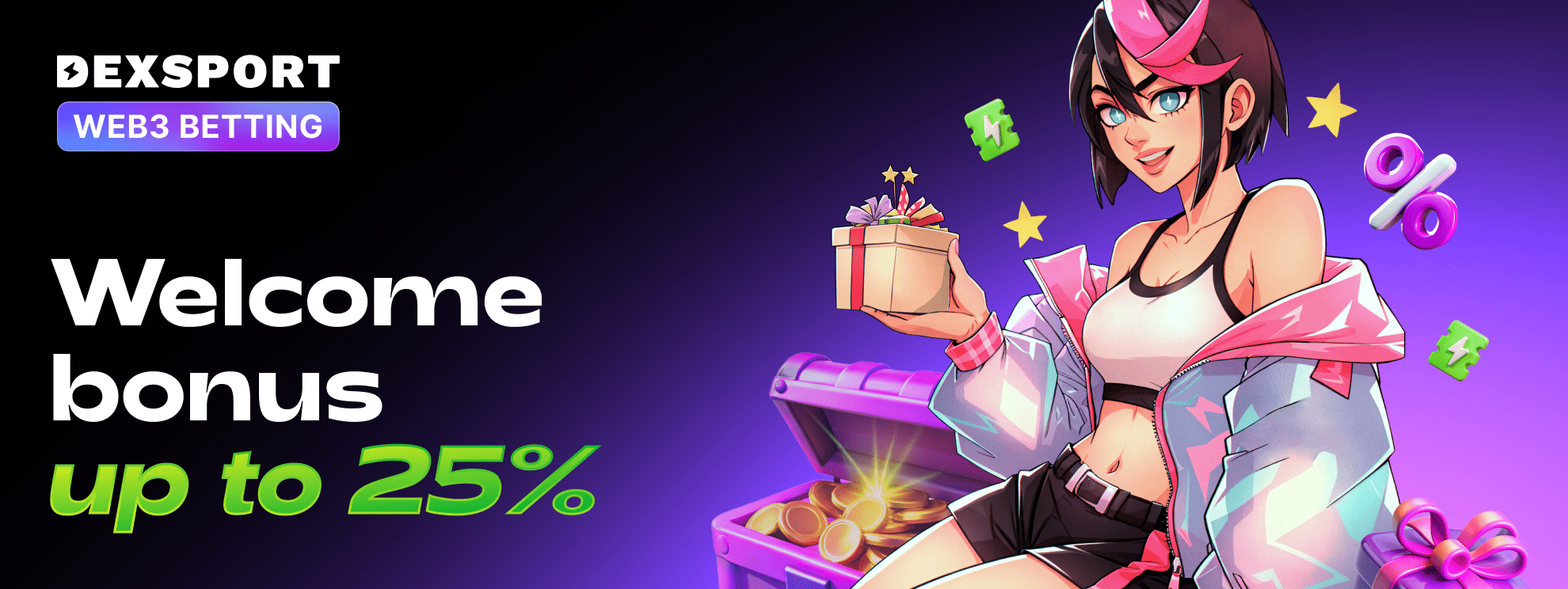Evobet
Download the Evobet App on Your Device
The Evobet mobile app opens up fast access to sports betting and casino games right from your phone. Available for Android and iOS, it mirrors the full site experience but adapts it for small screens. Users can place bets on dozens of sports, spin mobile slots, or try crash games in seconds. Whether you’re using an iPhone or Android device, the app performs smoothly and loads quickly—even during live events. This mobile-first setup lets you stay in the action wherever you are.

How to install on Android
Evobet doesn’t list its Android app on Google Play. Instead, you need to download the APK directly from the official website. To do this, visit the Evobet mobile site on your phone and tap the Download Android App button. You’ll either receive a direct APK file or get a QR code to scan. The QR code option is especially helpful if you’re installing it from another device.
Before installing the file, make sure to allow installations from unknown sources. This setting is usually found under Settings > Security > Install unknown apps. Once granted, open the downloaded file and follow the installation prompts. It usually takes less than a minute to complete.
The Evobet Android app works on most modern smartphones with Android 7.0 or higher. It automatically adapts to different screen sizes, offering the same responsive interface and features as the web version. Updates don’t require a fresh install—you’ll get a prompt when a new version is ready, making it easy to stay up to date.
Setup is smooth and intuitive. There’s no technical friction, even for first-time users. The app opens quickly and maintains stable performance during live betting, game loading, and wallet use. Once installed, it becomes your full-featured sportsbook and casino hub in one place.
How to install on iOS
The Evobet iOS app isn’t available on the App Store. Instead, iPhone users get access through a web-based version optimized for Safari. Think of it as a progressive web app (PWA): you can open the site in your browser, log in, and save it to your home screen for fast access.
To get started, open Safari and go to the official Evobet website. After logging in, tap the Share icon at the bottom of the screen, then choose Add to Home Screen. This pins a shortcut to your iPhone just like a native app. The interface will open in full-screen mode, without Safari’s browser bars.
This method works on any iOS device running iOS 12 or later. It’s light, fast, and doesn’t eat up storage space. Performance stays smooth even when switching between sports markets or playing live games. You can also deposit, place bets, and activate bonuses right from the shortcut.
Evobet’s iOS experience mirrors the Android version in terms of content and navigation. While it doesn’t use the App Store, it still offers secure login, wallet access, and responsive design tailored for iPhone users. No installation files, no sideloading—just browser speed and full betting functionality.
Overview of the mobile application
The Evobet mobile app blends speed, simplicity, and full platform access into one touch-based interface. Whether you’re into football odds, slot machines, or quick crypto bets, it’s all available within a few taps. The layout is clean, with intuitive tabs for Sports, Casino, Promotions, and Wallet. Everything loads quickly—even during peak betting hours.
Sportsbook section
The sportsbook tab gives you full control over pre-match and live betting. You can scroll through dozens of sports: football, tennis, MMA, basketball, and more. Filters help narrow down by country, league, or match time. Odds are displayed clearly, and betslips update in real time. For live betting on mobile, the app offers live scores, changing odds, and fast bet placement—critical when every second matters.
Casino and instant games
The mobile casino app Evobet includes hundreds of games from top providers. Slots, crash games, roulette, and blackjack are available in both real and demo modes. Popular crash games and provably fair options run smoothly on both Android and iOS. Loading is quick, even with video-heavy slots or 3D roulette tables. Demo mode on mobile lets new users try games without risk, while registered players can instantly switch to real-money mode.
Wallet and transaction tools
Evobet’s wallet offers fast wallet access, with in-app deposit and withdrawal options clearly marked. Cryptocurrency support varies by country, but in most regions, you can deposit with Bitcoin, Ethereum, or stablecoins. Transactions appear almost instantly, and the design makes it hard to confuse actions. QR-based crypto deposits are also available, reducing error risk when copying wallet addresses.
Interface and performance
The responsive mobile interface adjusts automatically to different screen sizes and resolutions. Menu icons are large enough for quick taps, even during live games. Performance remains stable—no lag, no crashes. Every interaction feels seamless, from browsing match odds to claiming bonuses.
The platform also avoids clutter. Key features are one or two taps away, and transitions between sports and casino are fluid. Whether you’re opening a betslip or reviewing your bonus balance, everything is accessible without backtracking through menus.
Registration
Signing up through the Evobet mobile app is fast and flexible. After you install Evobet on mobile, tap the “Register” button on the home screen. You can choose between email sign-up, linking a social media account, or using a crypto wallet (if available in your region).
The registration form is short—email, password, and currency. Once submitted, you can start browsing odds or spinning slots right away. KYC isn’t required at first, but may be requested for withdrawals later. The app’s responsive mobile interface makes each step clear and touch-friendly, even on smaller screens.
Opportunities for earning in cryptocurrency
Evobet offers several crypto-based features that appeal to mobile users. Players can fund their accounts using Bitcoin, Ethereum, or stablecoins, depending on local restrictions. These options appear in the in-app deposit and withdrawal menu, along with a QR code for fast transfers. Transactions are usually processed within minutes.
Some promotions reward players for using crypto. These include cashback on losses, reload bonuses, or weekly missions that boost your balance after a set number of bets. The app occasionally includes time-limited crypto events, offering better odds or token-based incentives for frequent players. Everything syncs directly with your wallet.
Bonuses in the mobile application
The Evobet mobile app makes it easy to find and activate promotions. New users get a welcome bonus after registration, often tied to the first deposit. Just go to the “Promotions” tab, select the offer, and confirm participation—bonus activation in the mobile app takes just a tap.
Returning users can join reload offers, free bet events, or slot-based cashback deals. These appear in the same section, each with a short description and a countdown timer. Bonus tracking is simple: you’ll see your progress and wagering status on the same screen. The app sends push alerts when a bonus is close to expiring or a new one goes live.
FAQ
-
Is there a bonus for installing the application?
Jack Taylor
Personal assistant
No bonus is tied directly to the installation itself. However, new users registering through the mobile app are eligible for the standard welcome offer. This includes matched deposits or free spins, depending on the user’s country and selected currency.
-
How to update the application?
Jack Taylor
Personal assistant
For Android users, updates are announced on the official site. You’ll need to download the latest APK and install it manually. The app notifies you when a new version is ready. iOS users get updates automatically through the browser version—no downloads required.
-
How to place a bet on sports in the mobile app?
Jack Taylor
Personal assistant
Open the Sports tab, pick a match, tap the odds, and confirm the selection on your betslip. You can combine markets or choose single bets. Live betting on mobile also works the same way, with real-time odds updates and fast confirmation.
-
Where can I find information about the bookmaker’s bonuses?
Jack Taylor
Personal assistant
All bonus offers appear in the Promotions section of the app. You’ll find welcome bonuses, reload deals, cashback, and seasonal events. Each entry includes eligibility details, activation steps, and wagering progress tracking.