

Betsomnia
Download the Betsomnia App on Your Device
Betsomnia has rapidly gained popularity in the mobile gambling world, offering users an all-in-one platform for casino games and cryptocurrency transactions. Available for both Android and iOS, the app delivers a smooth user experience with quick navigation and lucrative bonus programs. In this review, we will explore the installation process for both operating systems, detailed registration steps, cryptocurrency earning opportunities, and essential app features to help you get the most out of the Betsomnia mobile experience.
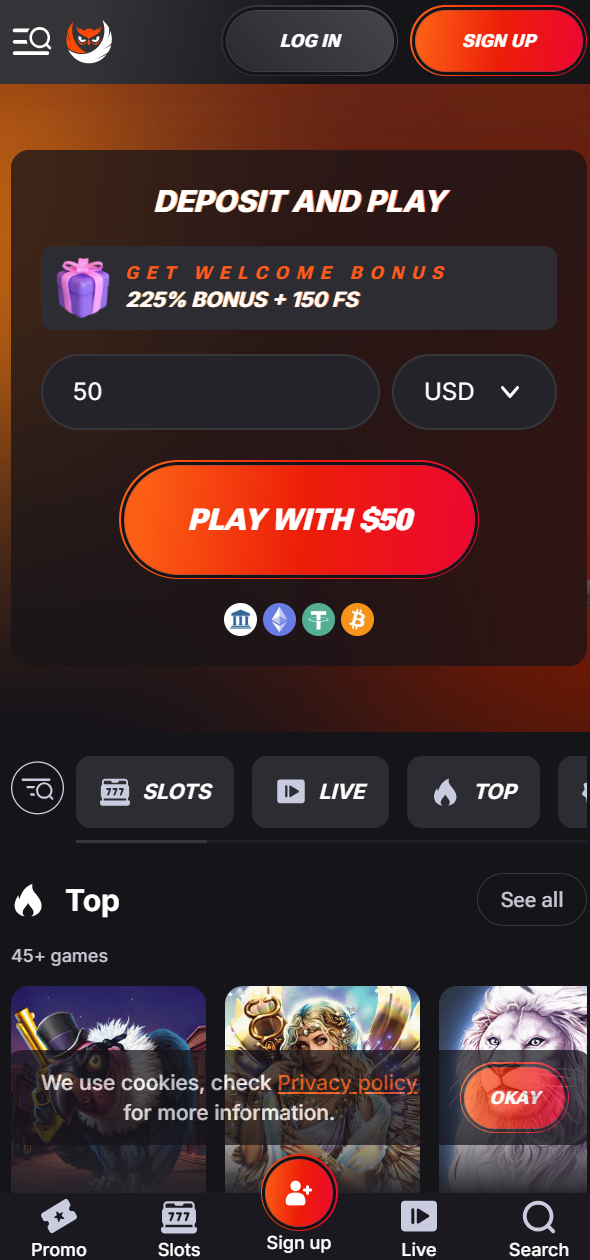
How to Install Betsomnia on Android
The Betsomnia app offers a straightforward installation process for Android users. Follow these steps to get started:
- Visit the Official Website:
- Open the Betsomnia website in your mobile browser. Ensure you are on the official page to avoid downloading malicious files.
- Locate the Download Link:
- Scroll to the mobile apps section and tap the Android download button. The APK file will begin downloading.
- Enable Unknown Sources:
- Before proceeding with the installation, navigate to Settings > Security > Unknown Sources and toggle the switch to allow the installation of apps from external sources.
- Download the APK File:
- Once you tap the download link, the APK file will be saved in your downloads folder.
- Open the APK File:
- Access the file through your file manager or notification panel and tap to start the installation process.
- Confirm Installation:
- Follow the on-screen instructions and allow any necessary permissions.
- Launch the App:
- Once the installation is complete, open the Betsomnia app and either log in to your existing account or register as a new user.
System Requirements:
- Android version 8.0 or higher
- Stable internet connection
- At least 100 MB of free storage space
Pro Tip: Keep your device updated to the latest Android version to avoid compatibility issues and to enhance app performance.
How to Install Betsomnia on iOS
Installing the Betsomnia app on iOS is a quick and secure process. Follow these steps to get the app running on your iPhone or iPad:
- Open the Official Website:
- Launch Safari or any preferred browser and navigate to the official Betsomnia site.
- Find the iOS Download Link:
- Go to the mobile apps section and tap on the iOS download button. This will redirect you to the App Store.
- App Store Installation:
- On the App Store page, tap Get to initiate the download. Confirm using Face ID, Touch ID, or your Apple ID password.
- Wait for the Installation:
- Once the download is complete, the app will install automatically. Ensure you have a stable Wi-Fi connection to prevent interruptions.
- Open the App:
- Locate the Betsomnia icon on your home screen and tap to open.
- Allow Notifications (Optional):
- Upon first launch, you may be prompted to enable push notifications. This is useful for receiving updates on promotions, betting tips, and app updates.
System Requirements:
- iOS version 13.0 or higher
- Minimum 120 MB of free storage
- Stable internet connection
Important Considerations:
- Betsomnia may not be available in some regions. If the app is not listed in the App Store, consider checking regional availability or contacting Betsomnia support.
- Regularly update the app to access new features, bug fixes, and security patches.
Overview of the Betsomnia Mobile Application
The application boasts a modern, intuitive interface that ensures seamless navigation and user-friendly interactions, making it ideal for both novice and experienced bettors.
Key Features
- Casino Section: Play slots, table games, and live dealer options directly through the app.
- Cryptocurrency Integration: Deposit and withdraw using Bitcoin, Ethereum, and other supported cryptocurrencies.
- Customizable Dashboard: Adjust display settings, manage funds, and track gaming history with ease.
Registration
Creating an account on the Betsomnia app is simple and only takes a few minutes. Here’s how:
- Open the App: Launch the Betsomnia app from your home screen.
- Click “Register”: Locate the registration button on the main screen.
- Enter Personal Details: Provide your full name, email address, and phone number.
- Set Up a Password: Create a strong password and confirm it.
- Select Currency: Choose your preferred currency, including popular cryptocurrencies.
- Verify Email: Check your inbox for a verification link and click it to activate your account.
Pro Tip: Ensure that your registration details match the information linked to your payment method to avoid withdrawal delays.
Cryptocurrency Betting Opportunities
Betsomnia offers a variety of cryptocurrency betting options, allowing users to place bets using digital assets. Key advantages include:
- Instant Transactions: Cryptocurrency deposits and withdrawals are processed almost instantly, ensuring quick access to funds.
- Crypto-Specific Bonuses: Users depositing with cryptocurrencies can access exclusive bonus offers, including deposit matches and cashback.
- Privacy and Security: Blockchain technology provides an added layer of security, reducing the risk of fraudulent transactions.
Accepted Cryptocurrencies:
- Bitcoin (BTC)
- Ethereum (ETH)
- Litecoin (LTC)
- USDT (Tether)
Bonuses and Promotions
The Betsomnia app includes a range of promotional offers to attract and retain users. Key bonuses include:
- Welcome Bonus: New users receive a 100% match bonus on their first deposit, up to $300 or cryptocurrency equivalent.
- Weekly Cashback: Active bettors can earn cashback based on their weekly losses, with rates ranging from 5% to 15%.
- Refer a Friend: Share a unique referral link to earn bonus credits when your friends sign up and make their first deposit.
- VIP Program: Accumulate loyalty points with each bet and exchange them for free bets, bonus credits, or exclusive gifts.
Bonus Terms and Conditions:
- All bonuses are subject to wagering requirements, typically 30x the bonus amount.
- Some promotions may be restricted to specific regions or payment methods.
User Interface and Navigation
The app layout is designed for intuitive navigation, allowing users to quickly access key sections. The dashboard provides a personalized experience, displaying current bets, transaction history, and available bonuses.
FAQ
-
Is there a separate bonus for installing the application?
Jack Taylor
Personal assistant
Currently, Betsomnia does not offer a specific bonus for installing the mobile application. However, new users can still claim the welcome bonus by registering through the app. Additionally, some seasonal promotions may include app-specific bonuses, so it’s worth checking the Promotions section regularly for updates.
-
How to update the application?
Jack Taylor
Personal assistant
To keep the Betsomnia app functioning optimally, regular updates are recommended.
For Android Users: Visit the official Betsomnia website and download the latest APK version. Open the APK file and follow the installation prompts to update the app. Ensure that the “Unknown Sources” setting is enabled to allow updates.
For iOS Users: Open the App Store, go to the Updates tab, and tap Update next to the Betsomnia app. Alternatively, enable automatic updates to receive new versions as they become available. -
How to place a bet on sports in the mobile app?
Jack Taylor
Personal assistant
Betsomnia does not provide sports betting on its platform.
-
Where can I find information about the casino bonuses?
Jack Taylor
Personal assistant
All current bonus offers, promotions, and loyalty programs are accessible via the Promotions section in the Betsomnia app.



























