

Bitstrike.io
Download the Bitstrike.io App on Your Device
The Bitstrike.io mobile app merges casino games and digital finance into one compact platform. Designed for iOS and Android, it supports crash games, slots, and live dealers—all from your smartphone. With wallet integration, real-time odds, and access to crypto tools, users can manage funds and play seamlessly. Bitstrike.io stands out with its smooth interface, no-KYC sign-up, and in-app bonuses, making it a go-to option for mobile crypto gaming fans.
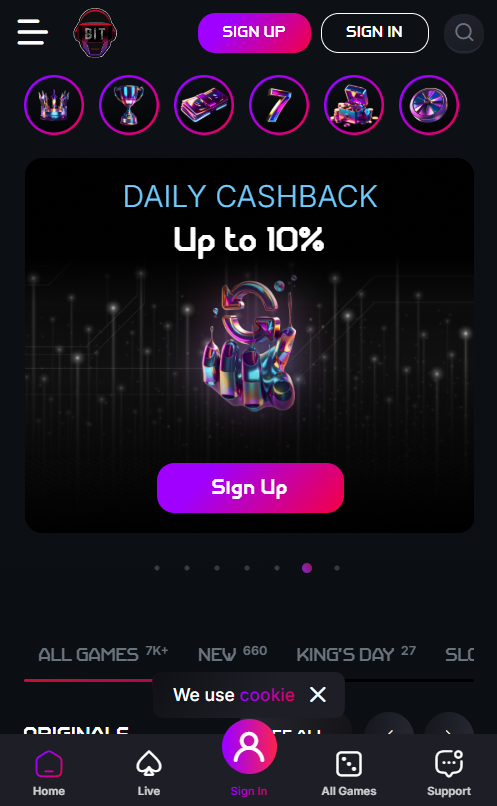
How to install on Android
To install Bitstrike.io on Android, users need to download the APK directly from the official website. The app is not available on Google Play due to its crypto gambling functions, but the process is simple and safe.
Visit Bitstrike.io on your mobile browser. On the homepage, tap the download button marked “Android APK.” You can also scan the provided QR code for quick access. Once the download starts, your device may ask to allow installations from unknown sources—grant permission via settings.
After downloading, tap the APK file to begin installation. The process takes a few seconds. Once installed, open the app and log in or register. You’ll be prompted to connect a crypto wallet or create a new one inside the app. Bitstrike supports major wallets and integrates smoothly with your existing assets.
The Android version delivers full app functionality: crypto betting, mobile wallet access, crash games, and app-exclusive bonuses. Users also benefit from fast updates. If an update is needed, simply re-download the latest APK or tap “Update” when prompted inside the app.
Tip: Enable push notifications to receive alerts about odds changes, bonus drops, or wallet transactions in real-time.
How to install on iOS
iOS users have two ways to access Bitstrike.io: through the App Store or via a browser-based Progressive Web App (PWA). As of now, the native app isn’t always available in every region, so the PWA is a reliable backup.
To check App Store availability, search “Bitstrike.io” on your iPhone or iPad. If the app appears, download it as usual. It installs like any standard application, with support for Face ID and wallet syncing. The app is optimized for iOS 13 and above.
If the app doesn’t show up in your region, you can use the PWA. Visit the Bitstrike.io site in Safari. Tap the Share icon, then choose “Add to Home Screen.” This pins a shortcut to your screen, allowing near-native performance without taking up much space.
Both versions offer the same features: mobile crypto betting, slots and live dealer games, real-time odds, and wallet tools. The iOS app interface mirrors the Android version but includes Apple-specific design optimizations for gestures and animations.
Crypto wallets can be linked directly through the app, or users can create a new wallet during sign-up. Real-time betting and crash games run smoothly, even on older iPhone models.
If updates are needed, the App Store version handles them automatically. For the PWA, just refresh the web version or clear your cache to load new features.
Overview of the mobile application
The Bitstrike.io mobile app delivers a sharp, clean interface built for fast navigation and live action. From the home screen, users can swipe between various casino sections. Icons are intuitive, and loading times are minimal across both Android and iOS.
The crash game interface features smooth graphics and low latency, key for timing your exit. You can switch between games without needing to log in again. Casino fans get access to mobile slots, roulette, blackjack, and live dealer tables with crisp video quality and responsive layouts.
The integrated wallet displays balances in BTC, ETH, USDT, and other supported coins. Deposits, withdrawals, and transfers are all processed within the app. No external browser needed. Users can also track bonus activity, cashback rewards, and transaction history directly on their profile page.
The mobile version retains full desktop features, but optimizes them for touch screens. Swipes, taps, and long-press gestures allow for fast control, even during live betting. The app runs smoothly on most mid-range devices from the past five years.
Registration
Signing up on mobile takes less than a minute. You can register with an email address or connect a Web3 wallet. Bitstrike.io skips the traditional KYC process—no ID uploads or long forms.
After confirming your email or wallet, your account is ready to use. The app immediately opens access to betting markets, games, and wallet features. Users can also claim mobile-only bonuses right after sign-up.
Data syncs automatically across devices, so users can switch between phone and desktop without losing session progress.
Opportunities for earning in cryptocurrency
Bitstrike.io lets users earn in multiple ways. Aside from direct betting wins, players receive crypto cashback on losses and volume-based rewards. Frequent users may qualify for weekly and monthly incentives, which are paid out in USDT or BTC.
Supported currencies include Bitcoin, Ethereum, Tether, Litecoin, and several ERC-20 tokens. Users can also stake certain tokens inside the app when promotions are live, increasing long-term balance potential.
Withdrawals are typically processed within minutes. The wallet interface shows network fees and confirms transactions on-chain.
Bonuses in the mobile application
New users can grab a welcome package that includes bonus funds and free bets. After completing registration, the app prompts you to tap the “Claim Bonus” banner. No promo code needed.
Existing players gain access to rotating in-app promos like boosted odds, free spins, and cashback. Mobile users often receive push-exclusive offers—limited-time crypto rewards only visible via smartphone.
Some bonuses require minimal turnover, while others trigger automatically based on playtime or deposit amount. Bonus conditions and wagering rules are clearly listed in each promo tab.
FAQ
-
Is there a bonus for installing the application?
Jack Taylor
Personal assistant
Yes. Bitstrike.io occasionally offers app-exclusive rewards for first-time mobile users. After downloading and registering through the app, you may receive free bets or crypto credits. These promos vary, so check the app’s promo tab regularly.
-
How to update the application?
Jack Taylor
Personal assistant
For Android, visit the official site and download the latest APK version. Reinstalling replaces the older build. iOS users with the App Store version get updates automatically. If using the PWA, refresh your browser or re-add the shortcut to access new features.
-
How to place a bet on sports in the mobile app?
Jack Taylor
Personal assistant
Bitstrike.io does not provide sports betting on its platform.
-
Where can I find information about the bookmaker’s bonuses?
Jack Taylor
Personal assistant
Inside the app, open the menu and tap “Promotions.” You’ll find all current bonuses, rules, and how to claim them. Mobile-only offers are marked, and push notifications will alert you about time-sensitive rewards.



























