The WalletConnect protocol was developed by programmer Pedro Gomez and launched in 2018. WalletConnect is an open source protocol that allows cryptocurrency wallets to interact with dApps. With this protocol, an encrypted connection is established between apps, wallets or devices via a QR code or direct link. WalletConnect sends push notifications of all transactions.
This protocol opens up more opportunities to leverage the Web3 ecosystem, including decentralised finance (DeFi), games, marketplaces and more. In this article we will answer the question, what is WalletConnect, how to connect it and share tips on how to use the protocol safely.
How to connect to DApps using WalletConnect
The algorithm for connecting WalletConnect to a dApp differs slightly between mobile and desktop browsers, but overall the process is quite similar and there are no difficulties in adding a wallet. It won’t take long to connect. If you encounter difficulties at the connection stage, we recommend repeating the steps below, but make sure that your wallet supports the WalletConnect protocol.
- Step one. Open the dApp you plan to connect to. As an example, we will use the algorithm to connect to the PancakeSwap platform. To add a wallet, you need to click on the ‘Connect’ button. In most cases it is located in the upper right corner.
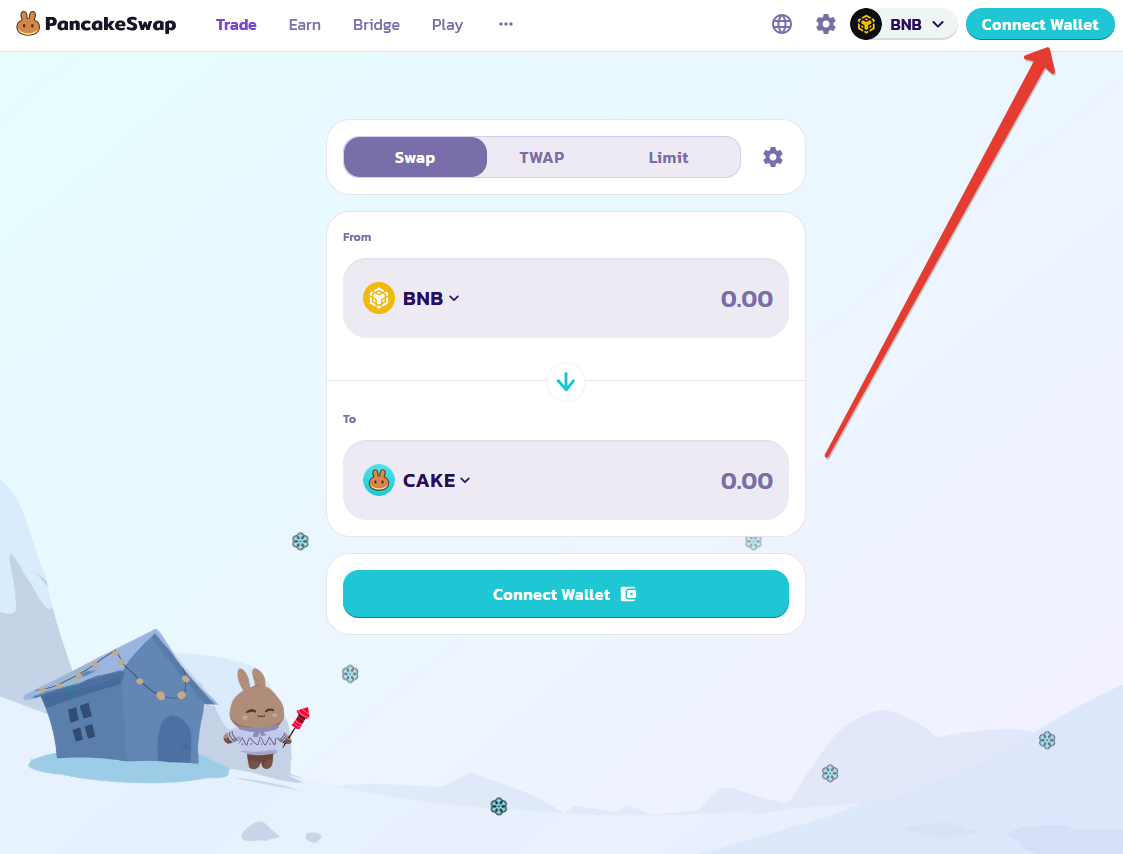
- Step two. If you are using a browser on your smartphone or tablet, you also need to find the ‘Connect’ button. After that, a pop-up window will appear with a general list of available protocols, you need to select WalletConnect.
- Step three. A QR code will appear, which is needed to connect your mobile wallet to the application via the WalletConnect protocol. We will connect to the platform via Trust Wallet.

- Step four. Launch Trust Wallet cryptocurrency wallet on your device and go to settings. There, you need to find the WalletConnect item. After that, the smartphone camera will launch so you can scan the QR code.
- Step five. After successful scanning of the QR code, a pop-up window will appear in your wallet. In it, you need to click on the ‘Connect’ button. This is how you authorise the DApp to interact with your cryptocurrency wallet. This completes the connection to the platform via the WalletConnect protocol. If you plan to remove your cryptocurrency wallet from the dApp, click ‘Cancel’ in the settings.
- Step six. Alternatively, you can choose to connect not via QR code, but via the browser on your mobile device. You need to launch the dApp website on your smartphone, then click ‘Connect’ and select WalletConnect. This will bring up a list of crypto wallets where you need to select Trust Wallet and after navigating to the wallet app, you need to follow the fifth step.
After adding the cryptocurrency wallet, you will be able to use the selected platform. For example, you can exchange crypto assets, place coins in the liquidity pool and use other services. Note that you will confirm all transactions not only on the dApp website, but also in your cryptocurrency wallet. Without the latter, transactions will not be accepted for processing.
Principles of the WalletConnect protocol
The open source WalletConnect protocol is designed to securely connect cryptocurrency wallets to decentralised applications. This tool was launched in 2018 and quite quickly became a sought-after standard for interacting with Web3 and smart contracts. Ease of use and high level of security are the two main reasons for the protocol’s popularity.
WalletConnect was originated by a team of developers led by Pedro Gomez. The team was greatly assisted by the Binance exchange. WalletConnect has become part of the ecosystem of decentralised solutions, supporting a wide range of crypto wallets and networks. The protocol’s website states that the number of active connections has already surpassed the 180 million mark.
The protocol aims to create an encrypted communication channel between an application and a cryptocurrency wallet. It is possible to establish such a communication channel by means of a direct link or through a QR code. We have described in details how to do this above, now let’s describe the main steps:
- the WalletConnect connection option is selected in the dApp;
- the protocol generates a unique QR code and link;
- the user uses the provided data to scan or navigate;
- the user authorises WalletConnect to interact with the cryptocurrency wallet in their wallet settings.
With this connection, the wallet owner has the ability to use the dApp, confirm transactions, and still not share their personal data. This makes working with different platforms anonymous.
The protocol supports the connection of over 120 cryptocurrency wallets, including MetaMask, Ledger, Trust Wallet, Exodus, as well as wallets of cryptocurrency exchanges, including Binance Wallet and Bybit Wallet. You can check the protocol website to see if your wallet is supported.
WalletConnect at CryptoCloud
CryptoCloud is a convenient platform for accepting cryptocurrency payments from all over the world. Shops and online services can integrate CryptoCloud to accept payments that support payment via WalletConnect.
This payment method simplifies the payment process for customers with popular cryptocurrency wallets such as MetaMask, Trust Wallet, Ledger and others. The payment feature is implemented via a button on the chequeout page. It allows the customer to scan a QR code in the WalletConnect app and complete the payment.
CryptoCloud cryptocurrency processing using WalletConnect allows users to receive the following benefits:
- low fees;
- choice of payment side of the service and blockchain network commission can be transferred to the buyer;
- automatic transaction verification function;
- auto-withdrawal of funds.
Using WalletConnect allows businesses to expand their market presence as new ways of making payments emerge. By integrating WalletConnect payments, the business allows customers to make anonymous purchases, as the protocol does not collect personal data.
WalletConnect compatible wallets
WalletConnect is platform-independent, so it can be used in a variety of applications. The protocol is easily adaptable, providing consistent functionality and usability for users across platforms. This provides a wide range of possibilities for connecting wallets through WalletConnect.
The protocol supports integration with different types of blockchains, allowing payments to be made in most modern cryptocurrency wallets. Of course, there are certain limitations, so it’s important to choose a wallet that is easy to work with.
Here is a list of such compatible wallets:
- MetaMask Mobile;
- Cryptomus;
- Trust Wallet;
- Coinbase Wallet;
- Math Wallet.
Most users single out MetaMask as the most convenient cryptocurrency wallet for working with the WalletConnect protocol. MetaMask is often used by providers that co-operate with the protocol.
WalletConnect is not a wallet in the usual sense, as it acts as an intermediary for transactions. Therefore, you cannot do without creating a profile in MetaMask or another wallet. In the future, you can use the WalletConnect protocol for quick integration with decentralised projects. You will confirm the transactions in the cryptocurrency wallet where the funds are stored. The protocol does not access the client’s funds.
Benefits of WalletConnect
The protocol has a number of advantages that have made it popular and in demand among users. Let’s tell you about the most important ones.
- Multichain support. WalletConnect does not work exclusively with a single blockchain. It can be used to integrate wallets from different networks, including Ethereum, BNB Chain, Polygon, and Solana. This allows customers to work with different networks, allowing them to choose the best terms.
- Integration with multiple networks. WalletConnect supports dozens of popular blockchains, making it a versatile tool for interacting with dApps.
- Versatility. WalletConnect doesn’t depend on what type of device you’re using. You can connect the protocol in the app on your smartphone or PC, as well as in the dextop or mobile version.
Disadvantages of the WalletConect protocol
The main disadvantages of the protocol are related to the peculiarities of the portal. WalletConect requires a bridge server that relays messages between the wallet and the application. Given this, failures and delays in data transmission may occur.
The second disadvantage is related to the limited number of supported crypto wallets. Only those that are integrated into the protocols can be used. This prevents users from choosing any cryptocurrency wallet to integrate with the decentralised platform.
WalletConect can be complicated for some users. This is the third disadvantage of the protocol. Not all novice users can understand the peculiarities of the portal.
How secure is WalletConnect
When getting to know decentralised applications, many people have a question – is WalletConnect safe. The developers of the protocol used the following mechanisms to make WalletConnect as secure as possible.
- Encrypted communication channels. All data is transmitted directly between the user’s devices and the decentralised application, which excludes the participation of intermediaries.
- Privacy. WalletConnect does not store user data or private keys on its services. This approach eliminates the risks of customer data leakage.
- User Control. WalletConnect has no automatic transactions. After adding a wallet to the dApp, the customer confirms all transactions personally in the crypto wallet interface. Without this, the platform has no access to your funds.
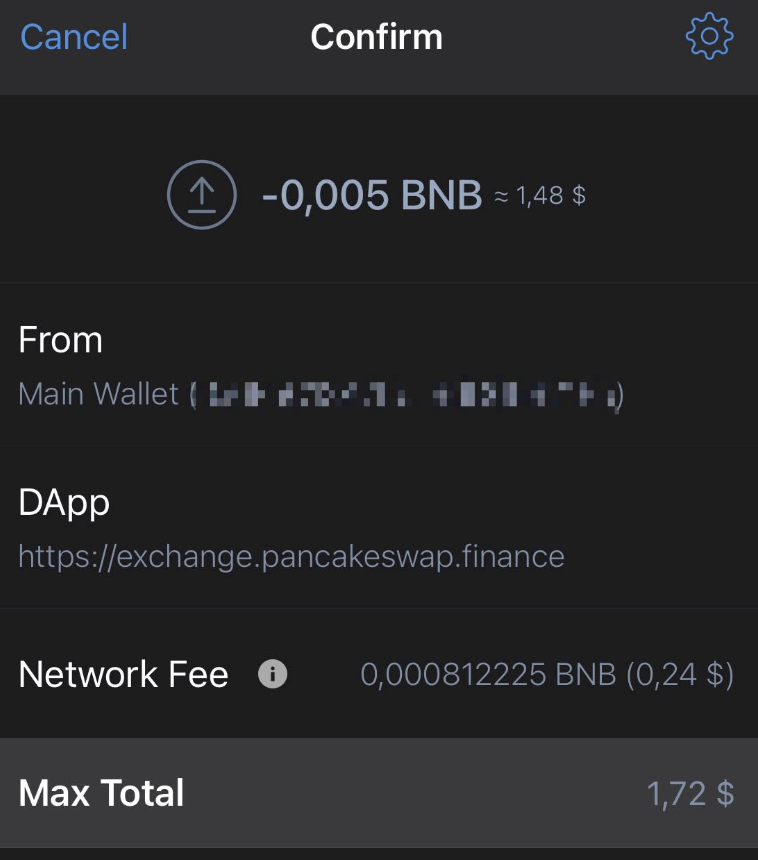
The developers of the protocol used open source code, which adds to its reliability. This approach allows everyone to check WalletConnect for vulnerabilities. The protocol’s website states that for safe and timely operation, you should download WalletConnect only from the official website and update it when new versions are released.
Our tips to improve the security of WalletConnect use
No product can eliminate risks 100%, so security also depends on the user. To minimise risks, we recommend following three rules:
- verify the authenticity of the dApp – research reviews and ratings of the app before installing and adding a crypto wallet;
- check the URL – make sure that the official website address is specified and not a phishing copy;
- use reliable wallets – choose cryptocurrency wallets that have a good reputation, rating and user experience.
We can also say that disconnecting your wallet from the dApp when you’re done is a very useful habit.
When is WalletConnect airdrop?
On September 17, the project team announced the release of the Connect Token (WCT), a native token of the WalletConnect Network. The latter, according to the developers, is a ‘user experience-centric ecosystem.’ The plan is to allocate 1 billion coins to support the growth of the network. The funds will be distributed as follows:
- 7% for further development of the protocol;
- 17.5% for staking and rewards for active users;
- 18.5% for Airdrops;
- 18.5% to team members;
- 11.5% to investors who supported the project at an early stage;
- 27% to the WalletConnect fund.
WCT tokens will be non-transferable at first to ‘ensure a focus on network functionality, stability and ecosystem development.’ Coin transfers may become available later through a community vote.
WCT is a utility token that will be a key element of the WalletConnect ecosystem. Its main purpose is to support the development of user experience in a Web3 world.
WCT will fulfil four main functions:
- Commissions. WCT holders will be able to propose and discuss the introduction of commissions through governance mechanisms.
- Rewards. Tokens will be distributed as rewards to maintain the security and efficiency of the network.
- Steaking. Users will be able to steak WCTs to earn rewards and participate in governance.
- Governance. WCT owners will be able to vote on changes and proposals, influencing the development of the network through a decentralised model.
In the first airdrop season, 50 million tokens were distributed. More seasons are planned for 2025, as 135 million more will still be distributed. Future airdrops may provide opportunities for more participants to interact with the ecosystem and earn rewards.
Disadvantages of the WalletConnect protocol
The main disadvantages of the protocol are related to the peculiarities of the portal operation. WalletConnect requires a bridge server that relays messages between the wallet and the application. Due to this, failures and delays in data transmission are possible.
The second disadvantage is related to the limited number of supported crypto wallets. Only those that are integrated into the protocols can be used. This prevents users from choosing any cryptocurrency wallet to integrate with the decentralised platform.
WalletConnect can be complicated for some users. This is the third disadvantage of the protocol. Not all novice users can understand the features of the portal.
Conclusion
The WalletConnect protocol is in demand in the world of decentralised applications and Web3. With just a couple of minutes and a few clicks, you can connect your wallet to the platform and manage your finances and make payments without transferring personal data.
Every year the cryptocurrency market becomes more and more in demand, more decentralised applications and platforms appear. This allows the WalletConnect team to invest in further product development, making it more secure and user-friendly.
Frequently Asked Questions
How does WalletConnect work?
The WalletConnect protocol connects decentralised applications to cryptocurrency wallets. Once connected via the WalletConnect protocol, users can make transactions on the platform by confirming transfers in the wallet.
Do I have to pay to use WalletConnect?
The WalletConnect protocol works independently of any blockchain and does not charge a fee for use.
Which wallets does WalletConnect support?
The protocol supports the connection of more than 150 cryptocurrency wallets. WalletConnect works with wallets and decentralised applications created on different blockchains. This makes the protocol versatile in operation. WalletConnect feature is available for Solana and EVM networks: Arbitrum, Areon, Aurora, Avalanche C-Chain, BNB Smart Chain, Base, Blast, Canxium, Chiliz EVM, Cronos, Cyber, Ethereum, Ethereum Classic, Ethereum PoW, Fantom Opera, Flare, Kava EVM, Gnosis, Manta Pacific, Mantle, Moonbeam, Moonriver, Optimistic Ethereum, Polygon, Polygon zkEVM, PulseChain, RSK, Shibarium, Telos, and zkSync Era.
Do I need to download WalletConnect?
WalletConnect is a technology to connect your wallet (be it Trust Wallet, MetaMask), to a decentralised site (PancakeSwap, dYdX).
Do not download anything related to WalletConnect. There is no such wallet or standalone app. All sites that ask you to enter a cid phrase are fraudulent.
What are common problems with WalletConnect and how do I resolve them?
Common WalletConnect problems are connection and session disconnection errors, which can be resolved by checking your Internet connection or contacting WalletConnect support.































