

FortuneJack
Download the FortuneJack App on Your Device
FortuneJack’s mobile app brings the full power of crypto betting to your pocket. Whether you’re into sportsbook action or spinning reels in the casino, the app lets you do it all—quickly and securely. Users can bet on sports with live odds, play provably fair games, and manage crypto balances directly through the app. Both Android and iOS versions support instant deposits in BTC, ETH, and other coins, making it easy to place a wager or claim cashback on the go. Plus, the interface is optimized for one-hand navigation, ideal for fast mobile play.
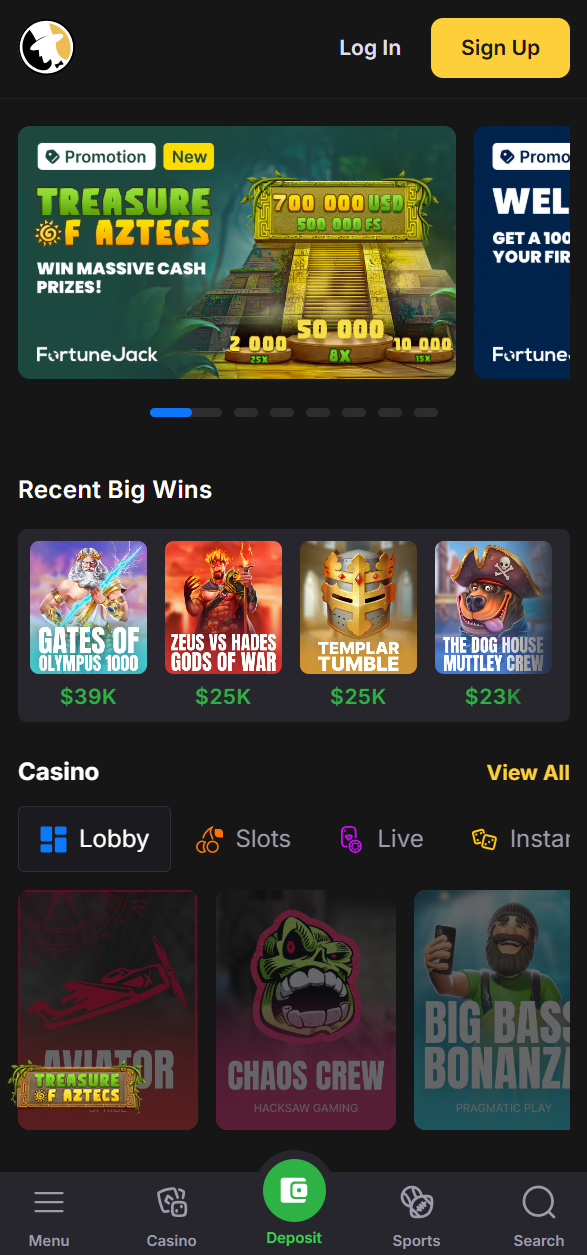
How to install on Android
- Open the FortuneJack website using your smartphone browser.
- Tap on “Download Android App” or scan the QR code on the homepage.
- The .apk installation file will start downloading.
- Before you proceed, go to Settings > Security on your phone and allow installation from unknown sources.
- After that, open the downloaded .apk file and confirm installation.
- The app installs in under a minute on most modern Android devices.
- Once installed, launch the app—it will automatically connect to FortuneJack’s servers.
- Ensure your device runs Android 8.0 or higher for the best performance.
- For convenience:
- Move the app icon to your home screen.
- Enable fingerprint login.
- Turn on alerts for live events and exclusive mobile promotions.
How to install on iOS
- Open the App Store on your iPhone.
- Search for “FortuneJack” and tap “Get” to download, if available in your region.
- If the app doesn’t appear:
- Open Safari and visit the FortuneJack website.
- Tap the Share icon at the bottom of the screen.
- Select “Add to Home Screen” to create a web app shortcut.
- The Progressive Web App (PWA) will function like a standard app.
- Compatible with all iPhones running iOS 13 or later.
- You don’t need to change any system settings.
- Make sure your device has:
- Enough storage space.
- A stable internet connection.
- Enable push notifications to receive updates on:
- Sports bonuses.
- Free spins.
- Mobile-only offers.
Overview of the mobile application
The FortuneJack mobile app blends speed, simplicity, and full platform functionality into one responsive interface. From the first tap, users land on a well-organized dashboard with quick access to both the sportsbook and crypto casino. Categories are neatly sorted by icons, and navigation between sections is seamless—even during live betting.
The design favors swipe gestures and minimal clicks. You can launch crash games, open live dealer rooms, or check crypto balances within two taps. The fast loading interface works equally well on budget smartphones and high-end devices, even under weak connections.
Both versions of the app mirror the desktop platform in content but add a few mobile-first enhancements. There’s quick bet placement with a single swipe, personalized event alerts, and easy toggling between dark and light modes for low-light use. Sports betting from a smartphone includes all major markets, with real-time odds updates and filters by league or region.
Crypto wallet integration is fully embedded in the app. Users can send, receive, and convert crypto without switching to third-party platforms. Supported coins include BTC, ETH, LTC, DASH, and several others. Mobile crypto payments are near-instant and secure with built-in two-factor authentication.
The casino section includes hundreds of mobile slots, jackpot games, and a smooth mobile live dealer experience. Game tiles load instantly and adjust to screen size automatically. Every spin or card deal happens without delay, thanks to real-time server sync and low-latency architecture.
Registration
Creating a FortuneJack account via the app takes under a minute. New users can sign up with an email, username, and password or go fully anonymous using a crypto wallet login. The process is streamlined with auto-fill tools and minimal data entry.
You won’t need to verify your identity unless you request large withdrawals. For regular use, fast and simple registration is enough. Once registered, you’re logged in automatically and can enable biometric security for future sessions.
Opportunities for earning in cryptocurrency
The mobile app gives direct access to the FortuneJack faucet—a daily reward feature where players claim free crypto. Cashback offers also apply to mobile gameplay, with automatic percentage returns based on weekly activity.
Withdrawals happen quickly, often within minutes, thanks to blockchain-based processing. Players can choose between major assets like Bitcoin, Ethereum, Litecoin, and Dash. All crypto earnings reflect in your account balance in real time.
The app’s reward system includes levels, missions, and limited-time challenges, allowing you to earn bonus coins or boost multipliers while you play.
Bonuses in the mobile application
FortuneJack provides mobile-only bonuses for app users. After you install and log in, you’ll often see pop-up offers for reloads, free bets, or spin bundles. Welcome packages are easy to claim—just deposit crypto through the app, and the reward is applied instantly.
The loyalty program also works inside the app, giving you access to missions, tiers, and cashback boosts. Mobile users can track their progress and unlock special perks not visible on the desktop version.
Push notifications alert you to limited-time deals like free spins or zero-risk bets tied to specific events. You can toggle these alerts in your account settings for full control.
FAQ
-
Is there a bonus for installing the application?
Jack Taylor
Personal assistant
Yes, FortuneJack offers mobile-exclusive promotions for app users. These can include free spins, no-deposit rewards, or extra cashback just for downloading and logging in through the mobile platform. Offers vary by season and account status, so check the promo tab in the app right after installation.
-
How to update the application?
Jack Taylor
Personal assistant
On Android, updates aren’t automatic—you’ll need to visit the official site again, download the latest APK, and reinstall it. The app will notify you when a new version is available. iOS users can update via the App Store or re-add the web-based shortcut if using the PWA version.
-
How to place a bet on sports in the mobile app?
Jack Taylor
Personal assistant
Open the app, tap “Sports,” choose your preferred event, and select the odds. A bet slip appears instantly. Enter your stake, confirm with one tap, and your wager is placed. You can also track live results or cash out directly from the same screen.
-
Where can I find information about the bookmaker’s bonuses?
Jack Taylor
Personal assistant
Tap the menu icon and go to the “Promotions” or “Bonuses” section. There, you’ll find all current offers including mobile bonuses, loyalty rewards, faucet access, and crypto betting perks. Each offer includes details on how to claim and use it.



























