

Gamdom
Download the Gamdom App on Your Device
Gamdom isn’t just another crypto betting site — it now fits in your pocket. With the Gamdom mobile app, both Android and iOS users can dive into live sports betting, casino games, and crypto rewards anywhere. It’s fast, intuitive, and fully mobile-optimized. In this review, we’ll break down how to install Gamdom on your phone, register in one tap, and explore exclusive app bonuses. Whether you’re spinning the bonus wheel or cashing out with crypto, this app keeps the action rolling.
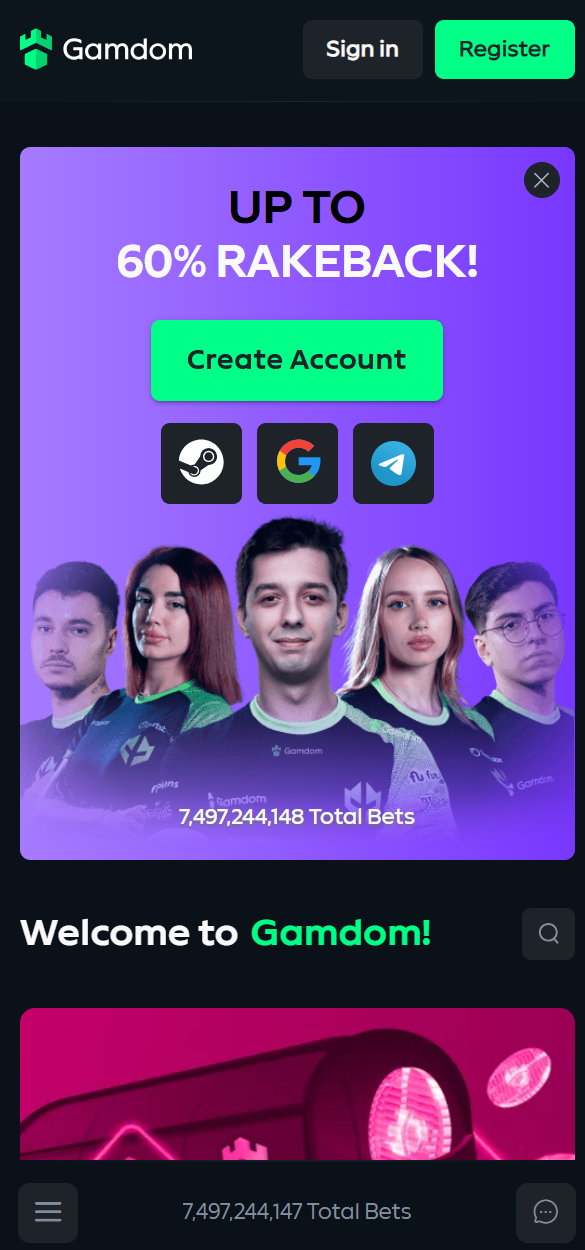
How to install on Android
Gamdom doesn’t list its app on Google Play due to restrictions around real-money gambling apps. Instead, Android users need to download the official APK from the Gamdom website.
To begin, open the mobile version of the site on your browser. Tap the menu and find the Gamdom app download option — often highlighted on the homepage. Once selected, you’ll see the QR code for quick access and a direct APK link.
Here’s how to proceed:
- Tap “Download APK” to start downloading the installer file.
- If your phone blocks the download, adjust your settings. Go to Settings → Security, then allow installation from unknown sources.
- After the APK finishes downloading, tap the file to begin installation.
- Follow the prompts — no complex steps.
Once installed, the Gamdom Android app opens with a sleek, responsive interface. Log in with your existing account or go for one-click registration.
Gamdom also sends a notification prompt after launch — accept it if you want real-time updates on promotions and odds boosts. The app syncs with your web account, including balances and crypto wallets.
Need help later? You can update the Gamdom app manually by downloading the newest APK version from the same source.
It’s straightforward, secure, and takes just a few minutes.
How to install on iOS
iPhone and iPad users can install the Gamdom iOS app directly through the App Store — no extra steps or settings required.
To begin, open the App Store on your device and search for “Gamdom: Crypto Casino & Sports”. If it doesn’t appear, go to the official Gamdom website on Safari and find the iOS app link or QR code under the mobile app section. Tap the link, and it will redirect you to the app’s App Store page.
Here’s what to do:
- Tap “Get” and verify with Face ID, Touch ID, or your Apple password.
- Wait for the download and installation to complete.
- Open the app and log in or tap the one-click registration button if you’re new.
The iOS version offers smooth performance and full iOS compatibility, with gesture-friendly navigation and a crisp layout. You can place sports bets on mobile, access live tables, or spin the bonus wheel with a few taps.
In-app push notifications are also supported, keeping you updated on exclusive promos, crypto payment updates, and app-exclusive features.
If you already play on desktop, your wallet and bets sync automatically — no data loss. Want to update the Gamdom app later? Updates come through the App Store like any other app.
Simple, fast, and safe — iOS users are fully covered.
Overview of the mobile app
Registration
Getting started on the Gamdom mobile app takes less than a minute. The interface offers one-click registration via Google, Twitch, or Steam — no long forms or email verifications.
New users can register directly from the home screen after launch. Just choose your preferred method, set a username, and you’re in. You can also use a referral code to unlock extra rewards.
The Gamdom registration mobile process links your crypto wallet automatically if you’ve used it on the desktop site, making it seamless to switch between devices.
Crypto earning opportunities
The Gamdom crypto betting app isn’t just about placing bets — it’s a gateway to daily crypto perks. Users can claim free coins through the in-app faucet, which refreshes every few hours. This makes it easy to build a bankroll without making a deposit.
Gamdom also features a bonus wheel in the app, offering random crypto prizes. Spins are available daily and increase with user level.
All winnings from these tools go straight to your crypto wallet. You can withdraw or use them for sports bets, roulette, or crash games — all handled through crypto payments in the app, with zero fiat required.
Bonuses in the app
The Gamdom mobile bonus system is fully integrated into the app. Users gain access to in-app promotions like cashback deals, leaderboard rewards, and exclusive reload bonuses tailored to mobile play.
Gamdom often runs app-only offers that don’t appear on the desktop site — perfect for bettors who prefer playing on the go. These include time-limited challenges, mystery boxes, and crypto-based missions.
To activate bonuses, head to the rewards tab. Everything is automated — no bonus codes or forms. Just opt in, play, and track progress through your account dashboard.
FAQ
-
Is there a bonus for installing the app?
Jack Taylor
Personal assistant
Yes, Gamdom often includes a small welcome reward for new mobile users. After completing the Gamdom app download and logging in, you may receive access to a mobile-exclusive bonus like a free spin on the bonus wheel or faucet boost. These offers change periodically, so check the promo tab after installing. Note: some bonuses may require using a referral code during sign-up.
-
How to update the app?
Jack Taylor
Personal assistant
To update the Gamdom app on iOS, simply open the App Store, search for Gamdom, and tap “Update” if a new version is available. For Android users, updates aren’t automatic — visit the Gamdom website and download the latest APK file. Install it over the old version. Keeping the app updated unlocks new features, improves security, and ensures the best betting experience on mobile.
-
How to place sports bets in the app?
Jack Taylor
Personal assistant
Open the app and tap “Sports” from the bottom menu. You’ll see live events, odds, and upcoming matches. Pick a sport, select a market, and tap the odds to add it to your bet slip. Enter your stake and confirm. Live betting from your phone is also supported, letting you place bets mid-game with updated odds. All features from the desktop version are fully optimized for sports betting on mobile.
-
Where can I find info on bookmaker bonuses?
Jack Taylor
Personal assistant
Bonus details are available in the app’s “Rewards” or “Promotions” tab. This section highlights in-app promotions, referral perks, cashback offers, and ongoing challenges. You’ll also find info about loyalty levels and special app-exclusive features tied to your activity. For updates on new bookmaker bonuses, enable notifications — Gamdom regularly adds time-sensitive deals tailored to mobile users.



























