

Impressario
Download the Impressario App on Your Device
The Impressario app brings the full power of a crypto online casino to your pocket. Available on both Android and iOS, it supports fast wallet access, seamless gameplay, and direct gaming from your smartphone. Whether you’re into crash games or classic slots, the mobile platform offers the same features as the desktop version—plus exclusive promotions tailored for mobile users. Simple installation and fast crypto transactions make Impressario a solid pick for betting on the go.
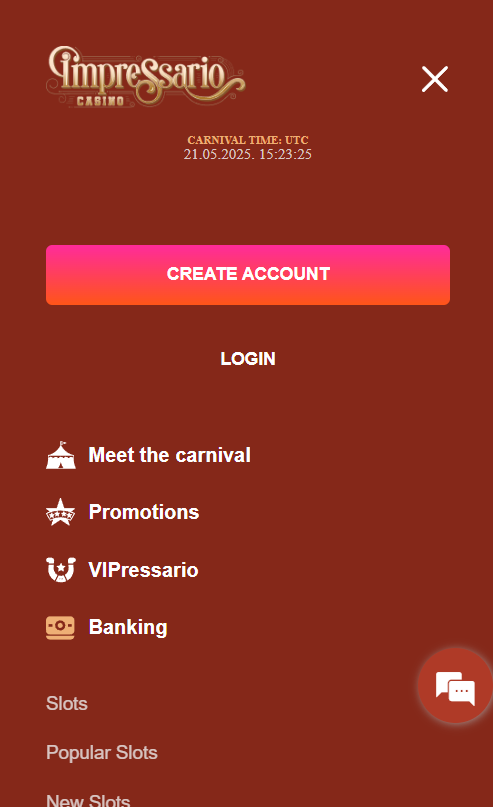
How to install on Android
To install the Impressario Android app, you’ll need to download the APK file directly from the official site or use a QR code provided there. The Google Play Store doesn’t host the app due to betting restrictions, but installation is fast and secure.
Start by visiting the Impressario homepage from your Android browser. Tap the “Download for Android” button or scan the QR code if you’re on another device. The APK file will begin downloading instantly. Make sure your phone allows installs from unknown sources. This setting can be found in:
Settings > Security > Install unknown apps.
Grant permission for the browser you’re using—usually Chrome or Samsung Internet.
Once the APK downloads, open the file and confirm the installation. The process takes less than a minute. After installation, you’ll see the Impressario icon on your home screen. Tap it to launch the app.
The Impressario Android app runs smoothly on most modern devices. Compatibility starts from Android 7.0 and above, including both phones and tablets. The interface is adaptive, scaling well across different screen sizes.
No Google account login is needed—registration happens inside the app. The APK version gets regular updates, so it’s important to check for newer builds on the site. Push notifications will also prompt you when a new version is available. Installing updates manually takes just a few taps.
How to install on iOS
Installing the Impressario app on iOS is straightforward and offers two routes: direct App Store access or the Progressive Web App (PWA) option via Safari.
For most users, the fastest path is through the App Store. Open the App Store, search “Impressario Casino,” and tap “Get.” The download takes under a minute. Once installed, the app appears on your home screen and works like any other iOS application. It supports iOS 13 and higher, covering all iPhones from the iPhone 7 onward.
If the app isn’t available in your region’s App Store, Impressario also offers a browser-based shortcut. Visit the official site in Safari, tap the share icon, then choose “Add to Home Screen.” This creates a PWA shortcut, giving you direct access to the full mobile site in a single tap. This version functions similarly to the native app, with support for betting, wallet access, and games.
Navigation in both versions feels native, with quick response times and minimal load delays. The app automatically adjusts to your screen size, whether on iPhone or iPad. It also supports Face ID and Touch ID for quick login.
Updates for the iOS app come through the App Store. You’ll receive standard update notifications like with any other app. For the PWA version, any changes appear instantly when the site updates—no need for manual actions.
Overview of the mobile application
Impressario’s mobile app delivers a near-instant response time and clean layout tailored for on-the-go betting. The design emphasizes usability—menus are compact, gestures are intuitive, and every page loads without lag.
Casino fans get just as much polish. Crash games and slots on the go run without frame drops. The interface adapts to vertical and horizontal orientation, supporting swipe actions, quick-reel spins, and bonus feature previews. Demo mode in mobile slots lets you try new games without risking real money.
The wallet feature deserves special mention. Fast wallet access in-app allows you to monitor balances, deposit crypto, and request payouts without leaving your session. Impressario supports BTC, ETH, USDT, and LTC, with deposits hitting your balance in under a minute. The wallet tab also shows transaction history, conversion rates, and faucet rewards when available.
The app’s performance holds up even during peak load. Multitasking between pages is seamless. Whether you’re switching between slots or browsing bonuses, the interface keeps things fast and fluid.
Registration
Creating an account is quick—no paperwork, no delay. Impressario’s no KYC mobile registration means you can start with just an email or crypto wallet address. After launching the app, tap “Sign Up.” Choose from email, wallet login, or one-click options like Google or Telegram.
The entire process takes under 30 seconds. There’s no requirement to upload documents unless you request high-limit withdrawals. For basic use, Impressario skips the ID checks.
Security still gets priority. The app supports biometric login, encrypted wallet sessions, and auto-logouts after inactivity. Even in one-click sign-ups, each session gets a unique device fingerprint to prevent spoofing. Account syncing works between devices, so you can start on Android and continue on iOS without losing progress.
Opportunities for earning in cryptocurrency
Impressario’s mobile app goes beyond casual betting—it includes clear crypto-earning mechanics. Users can earn through betting wins, but also from passive rewards and integrated bonus programs. For example, the app includes a faucet system that grants small crypto payouts to active users. You’ll find this under the wallet tab, labeled “Claim Rewards.”
Supported currencies include Bitcoin (BTC), Ethereum (ETH), Litecoin (LTC), and Tether (USDT). You can hold multiple wallets, track balances in real-time, and switch coins mid-session. All crypto movements are visible in-app with live price updates and timestamps.
Withdrawals are fast—most process within minutes, especially for LTC and USDT. There’s also a cashback program based on your weekly volume. Users betting above certain thresholds receive automatic crypto back into their account every Sunday. These bonuses show up under the “Promo” section, with detailed tracking.
No external wallet app is required. Impressario’s built-in system handles keys, conversion, and transfers. All earnings and bonuses appear in your wallet, ready for use or withdrawal. Whether you’re wagering or just collecting rewards, the app turns each session into a chance to earn.
Bonuses in the mobile application
Bonuses in the Impressario app are tailored for mobile users. Right after installation, you’re greeted with a welcome bonus, which may include free spins, a deposit match, or both—depending on your region and registration method. These offers are visible under “Promotions” from the main menu.
Reload bonuses are also frequent. These usually activate on the second or third deposit, with flexible wagering terms. You’ll get pop-up notifications when eligible, and can activate bonuses with one tap from the wallet or deposit screen.
Some offers are exclusive to mobile, like free bet tokens for logging in daily or spin wheels that reward random crypto drops. A bonus tracker helps you see how much is left to wager before funds become withdrawable.
All active bonuses appear in a dedicated tab labeled “My Bonuses.” Here, you can monitor progress, expiry times, and any bonus-specific rules. The app automatically calculates remaining turnover and sends reminders when a bonus is about to expire.
Even live events or seasonal promos are accessible through the app. Participation is instant, with real-time leaderboards and in-app prizes.
FAQ
-
Is there a bonus for installing the application?
Jack Taylor
Personal assistant
Yes, new users who install the Impressario app can receive a welcome bonus. This often includes a matched deposit, free spins, or crypto cashbacks. The exact offer depends on your location and whether you sign up via Android or iOS. You’ll see the bonus offer during registration, and it activates automatically after your first deposit through the mobile app.
-
How to update the application?
Jack Taylor
Personal assistant
If you installed the Android APK, visit the official site and download the latest version manually. Updates do not install automatically, so you’ll need to repeat the download and installation process. On iOS, updates are delivered through the App Store and work like any regular app. You’ll get a notification when a new version is available.
-
How to place a bet on sports in the mobile app?
Jack Taylor
Personal assistant
Impressario does not provide sports betting on its platform.
-
Where can I find information about the casino bonuses?
Jack Taylor
Personal assistant
All bonus details are found under the “Promotions” and “My Bonuses” sections in the app. This includes welcome offers, reloads, free spins, cashbacks, and seasonal campaigns. Each bonus has its own info card with wagering terms, expiration dates, and claim steps. You can also track bonus status while betting or playing slots.



























