

Rocketpot
Download the Rocketpot App on Your Device
The Rocketpot mobile app brings the full crypto casino and sportsbook experience straight to your smartphone. Available for both Android and iOS devices, it combines sleek design with powerful tools for placing bets, playing crash and slots, and earning cryptocurrency. Whether you’re into fast sports wagers or casual gaming, Rocketpot’s mobile platform makes it all accessible from your pocket. With app-exclusive promotions and fast crypto payouts, Rocketpot keeps users engaged wherever they go.
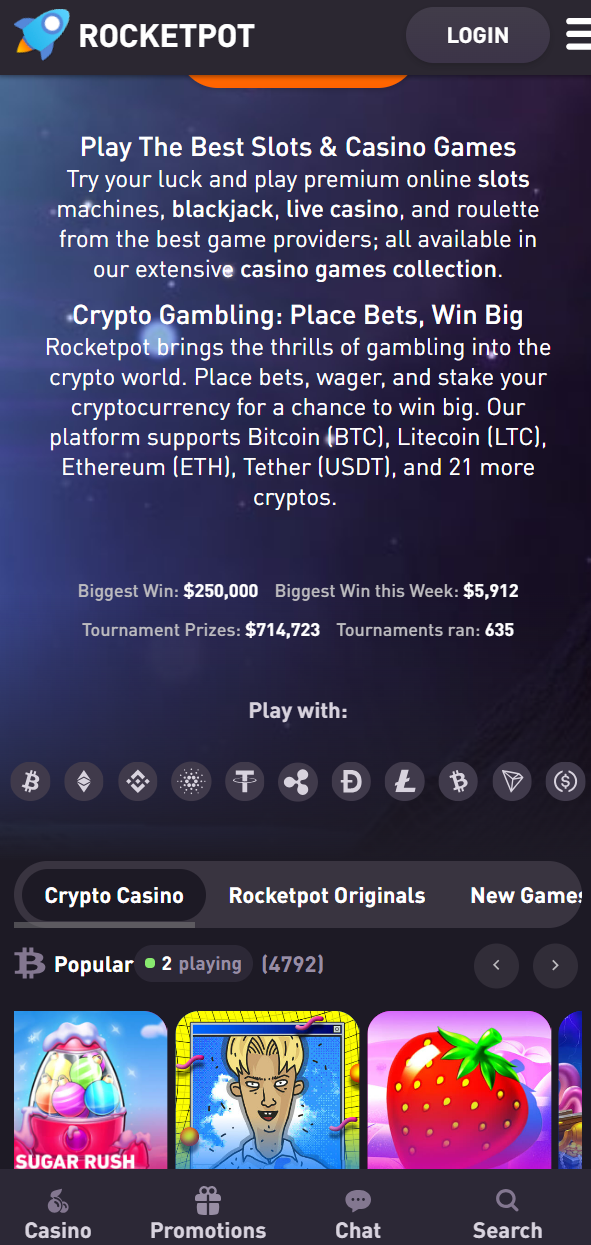
How to install on Android
The Rocketpot Android app isn’t listed on Google Play due to policy restrictions around real-money gambling. To get it, users need to download the official Rocketpot APK directly from the website.
First, visit the Rocketpot site from your mobile browser. Scroll to the footer or look for a banner promoting the Android app. Tap the download link to begin retrieving the APK file. Before installing, Android will likely block the action for security reasons. To bypass this, go to Settings > Security > Install unknown apps, then enable permission for your browser.
Once the APK is downloaded:
- Open the file from your browser or file manager.
- Confirm you want to install it.
- Wait for the installation to complete.
- Tap the Rocketpot icon on your home screen to launch the app.
Rocketpot often provides a QR code on the desktop site, which leads directly to the download page. This is handy if you want to start the process on your phone while browsing the desktop version.
The installation takes less than two minutes. Updates usually arrive as new APK versions, so it’s worth checking Rocketpot’s site occasionally to update the Rocketpot mobile app manually. App data, including your balance and bet history, remains intact after updates.
How to install on iOS
Rocketpot doesn’t offer a native iOS app through the App Store. Instead, iPhone and iPad users access the platform through a Progressive Web App (PWA). This browser-based version is fully optimized and mirrors the look and functionality of a native app.
To install Rocketpot on iOS:
- Open Safari and go to the official Rocketpot website.
- Once the site loads, tap the Share icon (the square with an arrow).
- Scroll down and select Add to Home Screen.
- Confirm by tapping Add.
This creates a Rocketpot shortcut on your home screen, complete with app-style full-screen functionality. You’ll launch the platform just like any other app, and there’s no need to re-login after the first session.
Rocketpot’s PWA performs smoothly on iOS 13 and above. The interface automatically adapts to different screen sizes, from older iPhones to the latest iPad models. No need to worry about space—unlike native apps, PWAs don’t eat into your device’s storage.
The mobile version supports crypto deposits from smartphone, instant gameplay, and even live sports betting in app. Rocketpot may also send promotional banners about app-exclusive bonuses when accessed this way. It’s a clean workaround for iOS users who still want a true mobile crypto betting experience.
Overview of the Mobile Application
Rocketpot’s mobile platform delivers a streamlined experience tailored for fast betting and smooth gaming. The app’s interface mirrors the layout of the desktop site, but everything is trimmed for mobile use: thumb-friendly buttons, collapsible menus, and swipe navigation between categories.
Opening the app takes only a couple of seconds, and the dashboard loads quickly—even on mid-range devices. Players can jump into their favorite activities without delay: casino, sportsbook, or live games. All major features are grouped under clearly labeled tabs, making it easy to navigate whether you’re checking a bet slip or exploring new titles.
The wallet section is placed at the top of the screen for quick access. From here, users can make crypto deposits from smartphone, monitor their balance, or request withdrawals. Rocketpot supports top digital assets like Bitcoin, Ethereum, Litecoin, and USDT, among others.
The betting interface for Android and iOS allows live and pre-match sports betting with real-time odds updates. The layout is responsive and doesn’t lag when browsing events or switching markets. Bettors can build their slips in a few taps, thanks to intuitive menus and instant bet confirmation.
Casino fans can play crash and slots via app, roulette, blackjack, or demo games—all optimized for mobile screens. The gaming section includes a filter system that sorts by provider, volatility, and genre. Touch controls work seamlessly even in fast-paced games.
Registration
To register through mobile, open the app and tap the “Sign Up” button. You can register using an email, or log in via Google, Twitter, or other social options. The whole process takes under a minute. After verifying your email, the account is ready for use—no KYC is required for most games and basic withdrawals.
For higher withdrawal limits, Rocketpot may request ID verification later, but users can deposit and explore freely before reaching that point.
Opportunities for Earning in Cryptocurrency
Rocketpot isn’t just about gambling—it offers built-in ways to earn crypto as you play. Registered users can benefit from:
- Cashback on losses, credited daily.
- A faucet system for small free crypto rewards (when available).
- Crypto rewards tied to activity and loyalty.
Supported coins include BTC, ETH, LTC, DOGE, and USDT, all with fast crypto payouts. Winnings can be withdrawn without fees or converted internally for continued play.
Bonuses in the Mobile Application
Rocketpot welcomes new mobile players with a first deposit bonus in Bitcoin or another coin of choice. To receive it, simply fund your account after signing up and the bonus is applied automatically.
Other perks include:
- Mobile bonus activation through in-app banners.
- App-exclusive promotions like free spins or sportsbook boosts.
- Bonus balance tracking right in the wallet tab.
Each promo comes with simple terms. To check details, just tap the bonus icon during active campaigns. No complicated opt-ins, and everything is accessible directly from your mobile screen.
FAQ
-
Is there a bonus for installing the application?
Jack Taylor
Personal assistant
Rocketpot doesn’t offer a separate bonus for installing the app, but users accessing the platform from a mobile device may receive app-exclusive promotions, including deposit boosts or free spins. These appear as in-app banners during special campaigns and are often tied to mobile usage only.
-
How to update the application?
Jack Taylor
Personal assistant
To update the Rocketpot Android app, revisit the official website and download the latest APK. Reinstall it over the current version—no need to uninstall. iOS users don’t need to update manually, as the PWA always runs the most recent version via the browser.
-
How to place a bet on sports in the mobile app?
Jack Taylor
Personal assistant
Open the sports tab, select your desired sport and match, then tap the odds to add them to your bet slip. Set your wager amount and confirm. Rocketpot’s mobile slip is responsive and allows quick edits before placing your bet—even during live matches.
-
Where can I find information about the bookmaker’s bonuses?
Jack Taylor
Personal assistant
Bonus information is found in the wallet tab or under the promotions menu within the app. Rocketpot regularly updates this section with new deals, cashback offers, and seasonal events. Tap any active bonus to view terms, rollover requirements, and expiration dates.



























