

TrustDice
Download the TrustDice App on Your Device
TrustDice has long been a favorite among crypto betting fans. Now, with the release of its dedicated mobile apps for Android and iOS, players can finally enjoy their favorite games and bets directly from their smartphones. Whether you’re into slots, dice, or sports betting with BTC and ETH, the TrustDice app delivers a seamless experience. In this review, we’ll explore how to install the app, register, use mobile bonuses, and benefit from in-app features—everything you need to turn your phone into a full-fledged crypto casino.
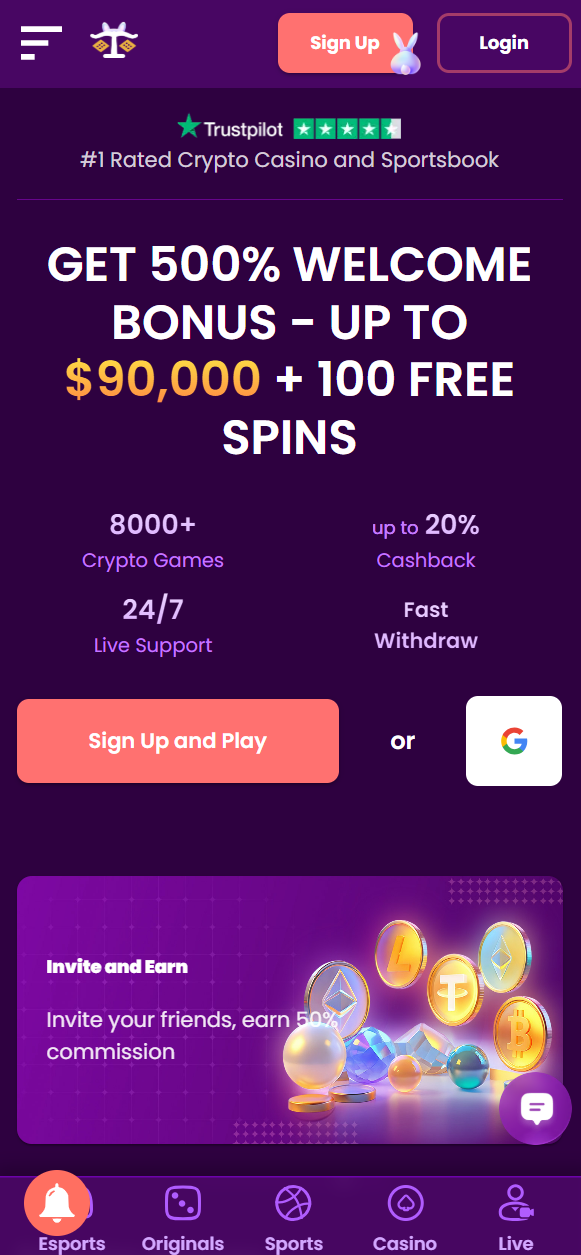
How to install on Android
The TrustDice Android app isn’t listed on Google Play, so you’ll need to download the APK directly from the official site. This method is common for crypto-related apps due to Play Store restrictions.
To start:
• Open the official TrustDice website on your smartphone
• Scroll to the bottom or visit the mobile section
• Tap the “Download Android App” button
• You’ll receive the TrustDice.apk file
Before installing, go to your phone’s settings → Security → and enable “Install from unknown sources.” This allows APKs outside the Play Store to run on your device. Once done, tap the downloaded file to launch installation.
TrustDice also provides a QR code for download. You can scan it using your camera or a QR app to quickly access the APK link. This option is safer than searching for the file on third-party sites, where modified or malicious versions might circulate.
Once installed, launch the app. You’ll land on the same familiar interface you’d see in a browser: clean layout, quick loading times, and all major features accessible. You can register or log in immediately—no need to visit the site again.
How to update TrustDice app on Android
Since the app doesn’t come from the Play Store, updates don’t arrive automatically. Instead, TrustDice announces new versions on their site or Telegram. To update, repeat the download process and install the new APK over the old one. Your account data stays intact.
This setup might seem unusual if you’re used to app stores, but it’s typical for crypto apps—where freedom and flexibility come before centralization. With this route, you also skip geo-restrictions or limitations from Google’s policies on gambling apps.
How to install on iOS
iPhone users have a much smoother path. The TrustDice iOS app is officially available through the Apple App Store, making installation quick and secure.
Here’s how to install it:
• Open the App Store
• Search for “TrustDice: Crypto Casino & Sports”
• Tap “Get” and verify with Face ID or Touch ID
• Wait for the app to install—it takes only a few seconds
Once installed, the icon will appear on your home screen. Tap it to launch, and you’ll be greeted by the same intuitive mobile interface as the desktop version. If you already have a TrustDice account, just log in. New users can register directly through the app.
Some regions may not display the app in search results. If that happens:
- Visit the TrustDice site on Safari
- Click the App Store icon
- You’ll be redirected to the app page
This link-based method bypasses App Store search filters and ensures you land on the correct version.
Auto-updates work as expected. The app will update itself unless you’ve disabled automatic updates. This gives iOS users a slight edge in convenience compared to Android’s manual method.
TrustDice’s presence on the App Store also adds a layer of confidence. Apple has strict guidelines for betting and crypto apps, so approval means the app passed essential compliance checks. You get smoother onboarding and fewer security worries.
Thanks to these streamlined steps, installing TrustDice on an iPhone feels no different than downloading a weather app or messenger. Yet beneath that simplicity lies a full-featured crypto sportsbook and casino waiting to be explored.
Overview of the mobile app
TrustDice on mobile is more than just a slimmed-down version of the website. It’s a full-fledged crypto betting platform designed to work flawlessly on smaller screens. Whether you’re using Android or iOS, the app loads quickly, transitions smoothly between menus, and offers the same functionality as its desktop counterpart.
Everything is arranged intuitively: sports betting, casino games, dice, live chat, and wallet access are all reachable with a few taps. The main navigation bar sits at the bottom, keeping key features like games, balance, and bonuses always within thumb’s reach. This layout works well even on older smartphones.
Animations are smooth, and loading times are fast—an essential touch for in-play betting or quick slot rounds. You can switch between sections without delays, and games don’t lag or freeze. The app supports provably fair games, a TrustDice signature. These games allow users to verify every outcome using blockchain tech, which boosts transparency and trust.
Registration
Creating a new account takes under a minute. Tap “Register” from the home screen, and you can sign up via email, username, or one-click login using your social accounts. No paperwork, no KYC—at least until you hit larger withdrawal limits.
Right after registration, new players can claim a welcome bonus. The process is smooth: confirm your email, visit the bonus section, and the offer appears automatically. The app supports real-time notifications, so you won’t miss your bonus deadlines.
If you already use TrustDice in a browser, just log in with your usual credentials. The mobile version syncs with your main account, including balance, bet history, and active promotions.
Crypto earning opportunities
TrustDice includes some unique features for passive earners. The mobile faucet gives you small crypto rewards every day—usually in BTC, ETH, or USDT. All you have to do is log in and tap “Claim.” It’s a good way for beginners to test features without risking real funds.
There’s also a VIP reward system based on your activity. The more you play, the higher your level, unlocking cashback and other perks. These programs run smoothly on the app, so you don’t need to switch to a PC to check your progress.
The app supports all major cryptocurrencies, including Bitcoin, Ethereum, Tether, and EOS. You can deposit or withdraw in seconds, and the crypto wallet is built into the app. For fast bets, having BTC or ETH ready means no delays—and no need to wait for fiat conversions.
Bonuses in the app
TrustDice offers app-exclusive promotions for mobile users. These include special free spins, reload bonuses, and time-limited offers not available on desktop. Push notifications keep you informed about these events.
You can find the full list in the “Promotions” tab. Some of them require a minimum deposit or a bet streak to activate, but most are simple to claim—especially if you register via the app. New users often get a mobile-only bonus within 48 hours of first logging in.
In-app events change weekly, and you’ll often see time-sensitive tournaments with prize pools in crypto. Slots and dice games are the main focus, but there are also sports betting challenges that reward streaks or high odds.
All promos come with clear terms, so there’s no confusion. You’ll always see the wagering requirement and expiry date before you activate a bonus. Compared to many crypto casinos, TrustDice is transparent—and the mobile app keeps things just as clear.
FAQ
-
Is there a bonus for installing the app?
Jack Taylor
Personal assistant
Yes, TrustDice frequently offers mobile-exclusive bonuses to users who install the app. These can include free spins, crypto cashback, or boosted faucet rewards. While the exact promotion may vary, most new users receive a special offer within the first 48 hours after installation. Keep push notifications on to catch these limited-time deals early.
-
How to update the app?
Jack Taylor
Personal assistant
For Android users, updates require manual installation. Visit the TrustDice website, download the latest TrustDice APK, and install it over your existing version. There’s no need to uninstall. iOS users get automatic updates through the App Store, as long as that setting is enabled on their phone.
-
How to place sports bets in the app?
Jack Taylor
Personal assistant
Tap on the “Sports” icon in the bottom menu. From there, browse available matches across football, basketball, tennis, and more. Tap a match to see odds, select your preferred outcome, enter the stake, and hit “Place Bet.” The layout is designed for fast browsing and supports live in-play betting for ongoing games.
-
Where can I find info on bookmaker bonuses?
Jack Taylor
Personal assistant
Open the “Promotions” tab in the app. It lists all active bonuses, including deposit matches, cashback offers, and seasonal tournaments. Each promo shows its duration, required actions, and wagering rules. You can also find bonus updates in the live chat section or by following TrustDice on Telegram and X (formerly Twitter).



























